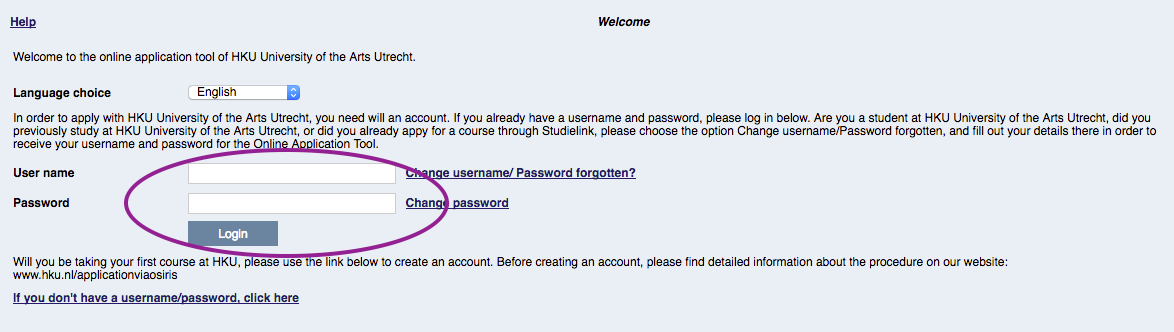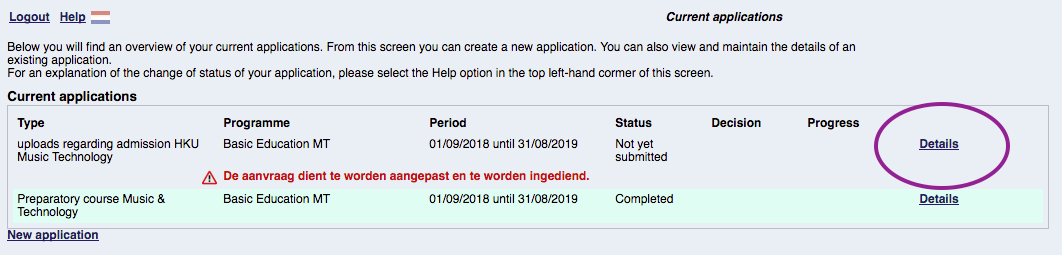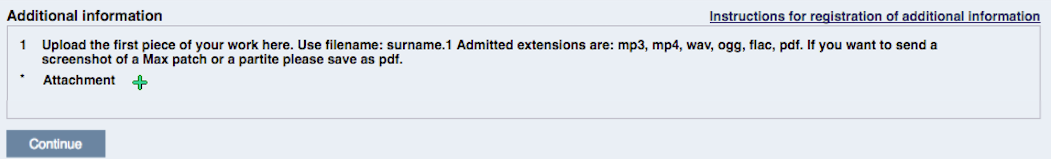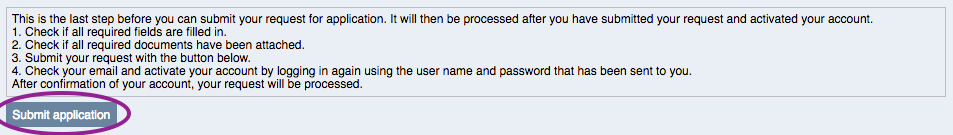Log in and upload
The email you received also contains your username and password.
- Go to the following website
- Choose your language
- Enter your username and password
- After you login, you see a list of your uploading processes and you can upload the requested document(s).